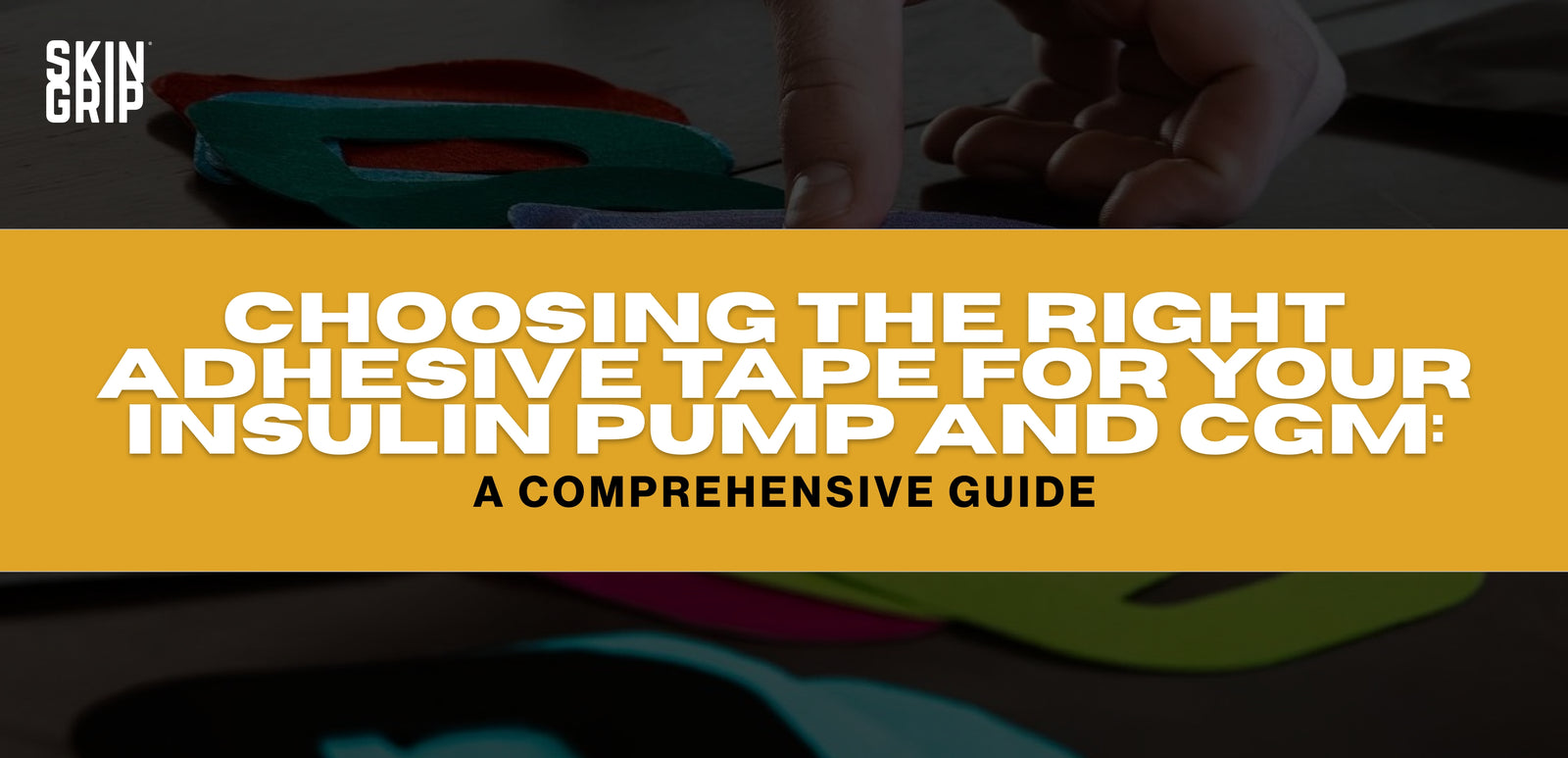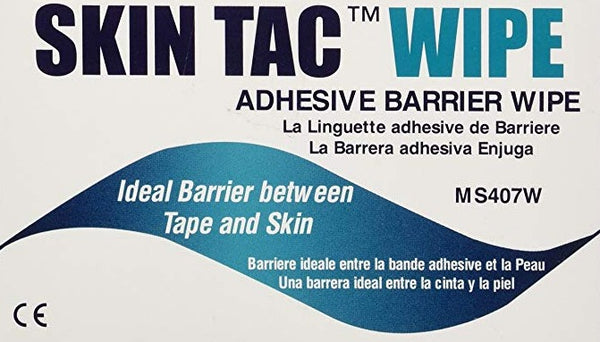*Disclaimer: all content in this blog post is for informational and educational purposes only. This blog post was medically reviewed by Amanda Ciprich, MS, RD. Last updated on 7/18/23.

Diabetes is a chronic condition that requires continuous monitoring of blood glucose levels. Dexcom G6 is a popular continuous glucose monitoring system that helps people with diabetes easily track their blood sugar levels. The Dexcom G6 system is designed to work with a wide range of smartphones, which makes it convenient for users to monitor their glucose levels on the go.
If you're unsure whether your phone is compatible with the Dexcom G6 system, you're not alone. With the vast array of phone models available in the market, determining compatibility can be a challenge. We understand your concerns, and in this article, we will address the types of devices that work with the Dexcom app, whether a smartphone is necessary, and provide further insights. Continue reading to learn more.

What Smart Devices are compatible with the Dexcom G6 app?
The Dexcom G6 app is designed to work seamlessly with various smart devices, including both iOS and Android OS phones. This app is a valuable tool for effectively monitoring and managing glucose levels. It eliminates the need for carrying an additional device by allowing you to conveniently view your glucose levels, which are updated every 5 minutes, directly on your phone.
Here are some examples of latest smart devices that are compatible with the Dexcom G6 app:
- Samsung Galaxy S23
- LG G7
- Google Pixel 7
- Motorola Moto G7
- Huawei P20 Pro
- iPhone 14
- iPod Touch 7th Generation
To verify the compatibility of your specific smart device with the Dexcom G6 app, Dexcom provides a helpful compatibility chart. This chart allows you to select your phone type and model to determine compatibility based on your country of residence.
What smartwatches are compatible with Dexcom G6?
Smartwatch users not only enjoy features like text messages and phone calls but also have the ability to monitor their blood glucose levels while on the move. This is why a smartwatch can be an incredibly valuable tool for individuals with diabetes, allowing them to discreetly monitor glucose levels, conveniently track the direction in which their glucose is heading, and take immediate action upon receiving an alert.
It’s important to note that smartwatches can only communicate with compatible smartphones and not directly to the Dexcom G6 transmitter. For instance, if you wear an Apple Watch throughout the day, but leave your iPhone at home, you won’t receive glucose updates to your smartwatch. In order to view your glucose data on your smartwatch, your smartphone must be nearby and within range of your transmitter (within 20 feet or 6 meters).
The compatibility of smartwatches with the Dexcom G6 system may vary depending on their operating system and device models. Here are some smartwatches that are reportedly compatible with the Dexcom G6 system:
- Apple Watch
- Wear OS by Google (including: Fossil, TicWatch, and Mobvoi)
- Samsung Galaxy Watch
- https://www.fitbit.com/global/us/products/smartwatches/versa
- Garmin (Venu and Forerunner)
- Amazfit (GTS and Stratos series)
Please note that compatibility may depend on the specific software versions and updates released by Dexcom and the smartwatch manufacturers. It is always recommended to check with Dexcom and the smartwatch manufacturer for the most up-to-date information on compatibility and requirements.
Does Dexcom G6 work on all phones?
The Dexcom G6 system is designed to work with a wide range of smartphones, but it is not compatible with all devices. The Dexcom G6 app is only compatible with selective Android OS and iOS smart devices that have undergone thorough testing to ensure the compatibility.
To ensure compatibility, it is recommended to check Dexcom’s official compatibility chart for the most up-to-date list of supported devices: Dexcom compatibility chart. If your device is not listed, it is not compatible with the Dexcom G6 app.
Can you use Dexcom G6 without a smartphone?
It is possible to use the Dexcom G6 system without a smartphone. The Dexcom G6 CGM consists of three components: the sensor, transmitter, and display device (smartphone or receiver).
The Dexcom G6 receiver is a dedicated hand-held device provided by Dexcom that is specifically designed to display glucose readings and alerts when glucose levels reach certain thresholds. The receiver acts as a standalone device and does not require a smartphone to function. Dexcom users have the flexibility to only use the Dexcom receiver, the Dexcom G6 app, or both at the same time, depending on your diabetes management preferences.
Finding a smartphone that is compatible with the Dexcom G6 system is essential for individuals managing diabetes and seeking convenient glucose monitoring. With the increasing number of smartphone options available on the market, it is crucial to consider the compatibility requirements of the Dexcom G6 sensor when making a purchase decision.
Fortunately, Dexcom continues to expand its compatibility list, offering support for popular operating systems such as iOS and Android. By selecting a compatible smartphone, users can effortlessly integrate their Dexcom G6 sensor with their mobile device, accessing real-time glucose readings and benefiting from the convenience of mobile monitoring. Remember to consult Dexcom's official compatibility list for the most up-to-date information and make an informed choice to enhance your diabetes management experience.