*Disclaimer: All content and information in this blog is for informational and educational purposes only.
This article was written by Amanda Ciprich, MS, RD. Last updated on 10/16/23.
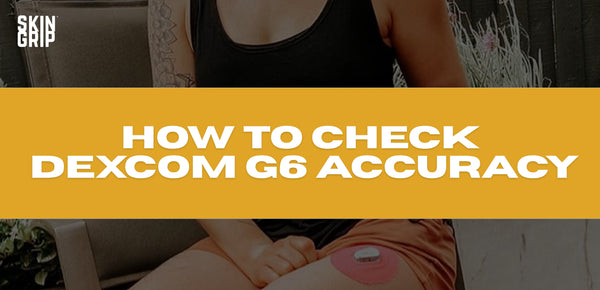
If you’re a Dexcom G6 user, you may have experienced times when the CGM readings don’t quite match up with the results from your glucose meter. This can lead to a common question: “Which one should I trust?”
In this blog post, we will explore the factors contributing to the disparities between fingerstick and Dexcom readings. By understanding why Dexcom G6 readings can differ from a meter, you can be better equipped to make informed choices regarding your diabetes management.
Why is my Dexcom G6 reading different from my meter?
Dexcom G6 is generally known for its accuracy and reliability, but like all medical devices it may have inaccuracies or errors. There may be times when your Dexcom G6 sensor readings are different from the readings from your glucose meter, but don’t panic! A few common reasons why you may be experiencing different readings include:
- Sensor placement: the accuracy of CGM readings highly depends on the placement of the sensor. If the sensor is inserted incorrectly, it can lead to inaccurate readings.
- Compression: External pressure on the sensor site, such as sleeping on the sensor, can affect the accuracy of the readings.
- Sensor age: Newly inserted sensors may have greater differences in readings. The accuracy generally improves after the first 24 hours.
- Technical issues: Technical malfunctions such as bent catheters can result in inaccurate readings.
- Individual variability: Some individuals may experience better accuracy than others due to physiological differences between each person.
- Interfering substances: Some substances may interfere with the Dexcom sensor reading such as acetaminophen.
- Quickly changing glucose levels: Rapid fluctuations in glucose levels can make it difficult to directly compare the readings displayed on your Dexcom sensor and your blood sugar meter. This discrepancy arises because these devices are measuring glucose from two distinct sources – one from the blood and the other from interstitial fluid. Blood glucose levels tend to change more rapidly compared to interstitial fluid, leading to potential delays in continuous glucose monitoring (CGM) readings. However, as glucose levels start to stabilize, you should observe the values from both devices gradually converging.
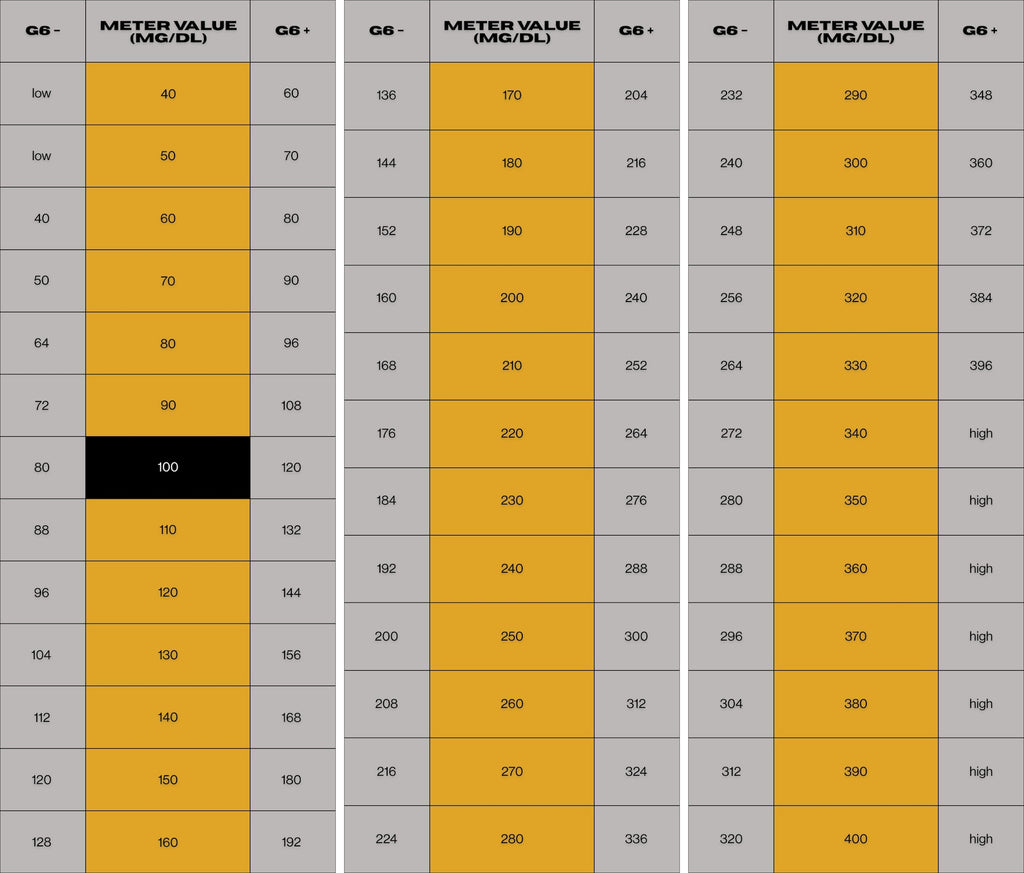
When to calibrate Dexcom G6
If you suspect that the Dexcom readings are inaccurate or you are experiencing symptoms that don’t match the Dexcom readings, you should perform a fingerstick to check and calibrate for any discrepancies. However, it is important to note that fingerstick glucose readings may not align exactly with CGM sensor readings. It is typical to expect about a 20% difference between fingerstick and CGM readings.
To assess the accuracy between your fingerstick meter and your Dexcom G6 readings, you can apply "The 20 Rule" (also known as the %20/20 rule). This rule helps determine if your readings closely match each other.
To utilize The 20 Rule, follow these steps and refer to the table above:
- Locate your fingerstick meter reading in the green columns.
- The number on the left of your meter value (G6 –) represents the lower limit for a G6 reading that closely matches.
- The number on the right of your meter value (G6 +) represents the upper limit for a G6 reading that closely matches.
- For instance, in the highlighted orange row below, if your meter reading is 100 mg/dL, your G6 reading closely matches if it falls between 80 and 120 mg/dL.
If you are within 20% points of your fingerstick meter reading, there is no need to calibrate.
How to calibrate Dexcom G6
Here are steps on how to calibrate your Dexcom G6 sensor:
- Verify that your test strips are stored correctly and haven’t expired.
- Ensure your hands are clean by washing them thoroughly with soap and water and dry them before performing a fingerstick test.
- Immediately record the measured value from your meter by opening the Dexcom app or reader and navigating to the settings section then selecting calibrate.
- Enter the value obtained from your blood sugar meter to calibrate the Dexcom sensor.
Dexcom G6 calibration best practices
Here are some best practices for calibrating the Dexcom G6:
- Clean Hands: Wash your hands thoroughly with soap and water before performing a fingerstick test and calibrating the device. Avoid using alcohol-based hand sanitizers, as they can affect blood glucose readings.
- Enter Calibration Value Promptly: Enter the calibration value into the Dexcom G6 system promptly after performing the fingerstick test. Delayed entry can result in inaccurate readings.
- Calibrate When Stable: It's best to calibrate when your blood glucose levels are relatively stable. Avoid calibrating during rapid changes in blood sugar levels or after consuming a meal when glucose levels are fluctuating.
- Use "The 20 Rule" as a Guide: While not a strict rule for calibration, you can use "The 20 Rule" as a guideline to assess the closeness of your CGM readings to fingerstick meter readings. If your CGM reading is within 20% of your fingerstick value, it's considered a close match, and no further calibration may be needed.
- Avoid Over-Calibration: Avoid over-calibrating, as this can lead to less accurate readings. Follow the device's prompts for calibration and only calibrate when necessary.
If you experience persistent accuracy issues or have questions about calibration, contact Dexcom Customer Support for guidance and troubleshooting.
About Amanda Ciprich, MS, RD
Amanda Ciprich, a registered dietitian with a specialization in type 1 diabetes, was diagnosed with T1D herself at the age of 18. With her expertise and personal experience, she has authored two books, including "The Caregiver's Guide to Diabetes: Practical Advice for Caring for Your Loved One." As the founder of T1D Nutritionist, a virtual insurance-based private practice, Amanda provides counseling and guidance to individuals with T1D and their families, supporting them in effectively managing diabetes.
Shop Dexcom G6 Adhesive Patches
































