*Disclaimer: All content and information in this blog is for informational and educational purposes only.
This article was written by Amanda Ciprich, MS, RD. Last updated on 9/14/23.

The Dexcom G6 is a popular continuous glucose monitoring system used by individuals with diabetes to monitor their blood sugar levels. The system consists of a sensor inserted into the skin and a transmitter that sends the data wirelessly to a receiver or a compatible smart device.
The sensor must be replaced every few days, and correctly removing it is essential to ensure a smooth transition to the next sensor. By following the steps below, you can ensure a smooth removal process while minimizing any discomfort:
Step 1: Gather Supplies
Gathering all the necessary supplies will ensure you have everything within reach and can perform the removal smoothly. Here's a list of supplies you may need:
- Rag with warm water and soap and alcohol wipe, if needed to cleanse the skin.
- Adhesive remover to assist with removal
- New Dexcom G6 sensor
- Dexcom G6 Skin Grip patch or additional adhesive glue
- Disposal container for used sensor
Step 2: Remove the sensor
Once you have all of your supplies gathered from Step 1, locate the edge of the Dexcom G6 adhesive. Carefully start peeling the adhesive and transmitter away from your body, similar to removing a bandage. Be cautious not to tug or pull on the skin to avoid causing any damage. If needed, you can use an adhesive remover to assist with this step.
Step 3: Remove the transmitter
After removing the Dexcom sensor from your skin, you will need to detach the transmitter battery from its holder. Push down on the lip of the transmitter holder to open the wide end, then carefully pull the transmitter out. Keep in mind that the transmitter battery can be reused. Do not discard it until it has completely expired. Dexcom will provide an alert before the transmitter battery expires to ensure timely replacement. Most transmitter batteries will last about 90-110 days.
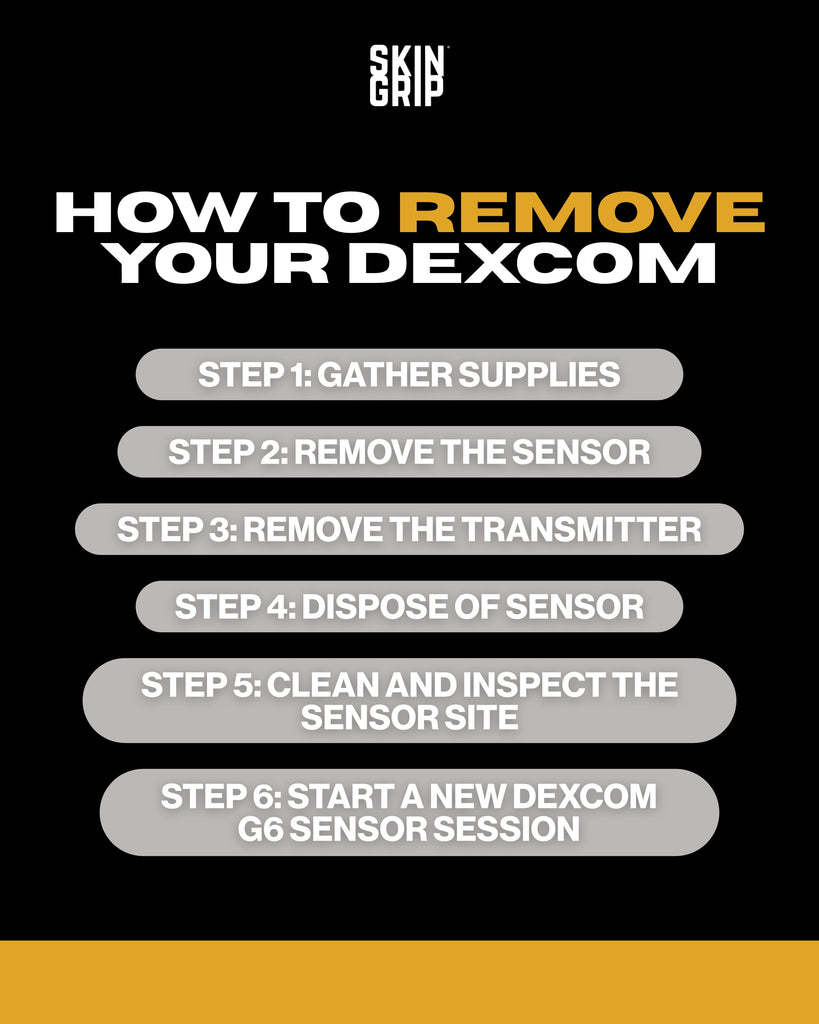
Step 4: Disposal of sensor
Once you’ve taken out the transmitter, dispose of the sensor patch following your local guidelines for discarding blood-contacting components.
Step 5: Clean and inspect the sensor site
After removing the Dexcom G6 sensor, cleaning and inspecting the sensor site is essential to ensure proper hygiene and assess any signs of irritation or infection. Here's what you should do:
- Cleanse the sensor site: Take another alcohol wipe or warm water and soap to a clean cloth or cotton pad. Gently cleanse the sensor site in a circular motion to remove any residue or adhesive.
- Inspect the sensor site: Carefully examine the sensor site for any signs of redness, irritation, or infection. If you notice any abnormalities, consult your healthcare provider for further guidance.
Step 6: Start a new Dexcom G6 sensor session
After removing the Dexcom G6 sensor from your body and the transmitter from the holder, you’re ready to start a new sensor session.
Final Thoughts
Removing the Dexcom G6 sensor is a straightforward process that requires careful attention to cleanliness and proper technique. By following these step-by-step instructions, you can safely remove the Dexcom G6 sensor and prepare for the insertion of a new sensor.
Always consult your healthcare provider or the Dexcom G6 user manual for specific instructions and guidelines. Regularly changing and maintaining your Dexcom G6 sensor ensures accurate glucose monitoring and helps you manage your diabetes effectively.
Shop Skin Grip Dexcom G6 Adhesive Patches
































